Overview of Role System
PostgREST is designed to keep the database at the center of API security. All authorization happens through database roles and permissions. It is PostgREST’s job to authenticate requests – i.e. verify that a client is who they say they are – and then let the database authorize client actions.
Authentication Sequence
There are three types of roles used by PostgREST, the authenticator, anonymous and user roles. The database administrator creates these roles and configures PostgREST to use them.
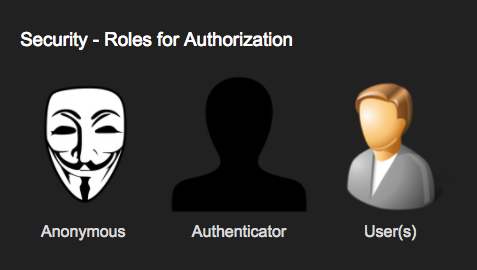
The authenticator should be created NOINHERIT and configured in the database to have very limited access. It is a chameleon whose job is to “become” other users to service authenticated HTTP requests. The picture below shows how the server handles authentication. If auth succeeds, it switches into the user role specified by the request, otherwise it switches into the anonymous role (if it’s set in db-anon-role).
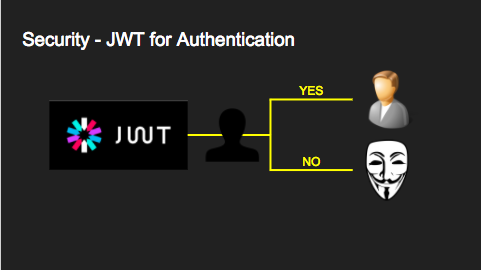
Here are the technical details. We use JSON Web Tokens to authenticate API requests. As you’ll recall a JWT contains a list of cryptographically signed claims. All claims are allowed but PostgREST cares specifically about a claim called role.
{
"role": "user123"
}
When a request contains a valid JWT with a role claim PostgREST will switch to the database role with that name for the duration of the HTTP request.
SET LOCAL ROLE user123;
Note that the database administrator must allow the authenticator role to switch into this user by previously executing
GRANT user123 TO authenticator;
If the client included no JWT (or one without a role claim) then PostgREST switches into the anonymous role whose actual database-specific name, like that of with the authenticator role, is specified in the PostgREST server configuration file. The database administrator must set anonymous role permissions correctly to prevent anonymous users from seeing or changing things they shouldn’t.
Users and Groups
PostgreSQL manages database access permissions using the concept of roles. A role can be thought of as either a database user, or a group of database users, depending on how the role is set up.
Roles for Each Web User
PostgREST can accommodate either viewpoint. If you treat a role as a single user then the JWT-based role switching described above does most of what you need. When an authenticated user makes a request PostgREST will switch into the role for that user, which in addition to restricting queries, is available to SQL through the current_user variable.
You can use row-level security to flexibly restrict visibility and access for the current user. Here is an example from Tomas Vondra, a chat table storing messages sent between users. Users can insert rows into it to send messages to other users, and query it to see messages sent to them by other users.
CREATE TABLE chat (
message_uuid UUID PRIMARY KEY DEFAULT uuid_generate_v4(),
message_time TIMESTAMP NOT NULL DEFAULT now(),
message_from NAME NOT NULL DEFAULT current_user,
message_to NAME NOT NULL,
message_subject VARCHAR(64) NOT NULL,
message_body TEXT
);
ALTER TABLE chat ENABLE ROW LEVEL SECURITY;
We want to enforce a policy that ensures a user can see only those messages sent by them or intended for them. Also we want to prevent a user from forging the message_from column with another person’s name.
PostgreSQL allows us to set this policy with row-level security:
CREATE POLICY chat_policy ON chat
USING ((message_to = current_user) OR (message_from = current_user))
WITH CHECK (message_from = current_user)
Anyone accessing the generated API endpoint for the chat table will see exactly the rows they should, without our needing custom imperative server-side coding.
Warning
Roles are namespaced per-cluster rather than per-database so they may be prone to collision.
Web Users Sharing Role
Alternately database roles can represent groups instead of (or in addition to) individual users. You may choose that all signed-in users for a web app share the role webuser. You can distinguish individual users by including extra claims in the JWT such as email.
{
"role": "webuser",
"email": "john@doe.com"
}
SQL code can access claims through GUC variables set by PostgREST per request. For instance to get the email claim, call this function:
For PostgreSQL server version >= 14
current_setting('request.jwt.claims', true)::json->>'email';
For PostgreSQL server version < 14
current_setting('request.jwt.claim.email', true);
This allows JWT generation services to include extra information and your database code to react to it. For instance the RLS example could be modified to use this current_setting rather than current_user. The second ‘true’ argument tells current_setting to return NULL if the setting is missing from the current configuration.
Hybrid User-Group Roles
You can mix the group and individual role policies. For instance we could still have a webuser role and individual users which inherit from it:
CREATE ROLE webuser NOLOGIN;
-- grant this role access to certain tables etc
CREATE ROLE user000 NOLOGIN;
GRANT webuser TO user000;
-- now user000 can do whatever webuser can
GRANT user000 TO authenticator;
-- allow authenticator to switch into user000 role
-- (the role itself has nologin)
Custom Validation
PostgREST honors the exp claim for token expiration, rejecting expired tokens. However it does not enforce any extra constraints. An example of an extra constraint would be to immediately revoke access for a certain user. The configuration file parameter db-pre-request specifies a stored procedure to call immediately after the authenticator switches into a new role and before the main query itself runs.
Here’s an example. In the config file specify a stored procedure:
db-pre-request = "public.check_user"
In the function you can run arbitrary code to check the request and raise an exception to block it if desired.
CREATE OR REPLACE FUNCTION check_user() RETURNS void AS $$
BEGIN
IF current_user = 'evil_user' THEN
RAISE EXCEPTION 'No, you are evil'
USING HINT = 'Stop being so evil and maybe you can log in';
END IF;
END
$$ LANGUAGE plpgsql;
Client Auth
To make an authenticated request the client must include an Authorization HTTP header with the value Bearer <jwt>. For instance:
GET /foo HTTP/1.1
Authorization: Bearer eyJhbGciOiJIUzI1NiIsInR5cCI6IkpXVCJ9.eyJyb2xlIjoiamRvZSIsImV4cCI6MTQ3NTUxNjI1MH0.GYDZV3yM0gqvuEtJmfpplLBXSGYnke_Pvnl0tbKAjB4
curl "http://localhost:3000/foo" \
-H "Authorization: Bearer eyJhbGciOiJIUzI1NiIsInR5cCI6IkpXVCJ9.eyJyb2xlIjoiamRvZSIsImV4cCI6MTQ3NTUxNjI1MH0.GYDZV3yM0gqvuEtJmfpplLBXSGYnke_Pvnl0tbKAjB4"
The Bearer header value can be used with or without capitalization(bearer).
JWT Generation
You can create a valid JWT either from inside your database or via an external service. Each token is cryptographically signed with a secret key. In the case of symmetric cryptography the signer and verifier share the same secret passphrase. In asymmetric cryptography the signer uses the private key and the verifier the public key. PostgREST supports both symmetric and asymmetric cryptography.
JWT from SQL
You can create JWT tokens in SQL using the pgjwt extension. It’s simple and requires only pgcrypto. If you’re on an environment like Amazon RDS which doesn’t support installing new extensions, you can still manually run the SQL inside pgjwt (you’ll need to replace @extschema@ with another schema or just delete it) which creates the functions you will need.
Next write a stored procedure that returns the token. The one below returns a token with a hard-coded role, which expires five minutes after it was issued. Note this function has a hard-coded secret as well.
CREATE TYPE jwt_token AS (
token text
);
CREATE FUNCTION jwt_test() RETURNS public.jwt_token AS $$
SELECT public.sign(
row_to_json(r), 'reallyreallyreallyreallyverysafe'
) AS token
FROM (
SELECT
'my_role'::text as role,
extract(epoch from now())::integer + 300 AS exp
) r;
$$ LANGUAGE sql;
PostgREST exposes this function to clients via a POST request to /rpc/jwt_test.
Note
To avoid hard-coding the secret in stored procedures, save it as a property of the database.
-- run this once
ALTER DATABASE mydb SET "app.jwt_secret" TO 'reallyreallyreallyreallyverysafe';
-- then all functions can refer to app.jwt_secret
SELECT sign(
row_to_json(r), current_setting('app.jwt_secret')
) AS token
FROM ...
JWT from Auth0
An external service like Auth0 can do the hard work transforming OAuth from Github, Twitter, Google etc into a JWT suitable for PostgREST. Auth0 can also handle email signup and password reset flows.
To use Auth0, create an application for your app and an API for your PostgREST server. Auth0 supports both HS256 and RS256 scheme for the issued tokens for APIs. For simplicity, you may first try HS256 scheme while creating your API on Auth0. Your application should use your PostgREST API’s API identifier by setting it with the audience parameter during the authorization request. This will ensure that Auth0 will issue an access token for your PostgREST API. For PostgREST to verify the access token, you will need to set jwt-secret on PostgREST config file with your API’s signing secret.
Note
Our code requires a database role in the JWT. To add it you need to save the database role in Auth0 app metadata. Then, you will need to write a rule that will extract the role from the user’s app_metadata and set it as a custom claim in the access token. Note that, you may use Auth0’s core authorization feature for more complex use cases. Metadata solution is mentioned here for simplicity.
function (user, context, callback) {
// Follow the documentations at
// https://postgrest.org/en/latest/configuration.html#db-role-claim-key
// to set a custom role claim on PostgREST
// and use it as custom claim attribute in this rule
const myRoleClaim = 'https://myapp.com/role';
user.app_metadata = user.app_metadata || {};
context.accessToken[myRoleClaim] = user.app_metadata.role;
callback(null, user, context);
}
Asymmetric Keys
As described in the Configuration section, PostgREST accepts a jwt-secret config file parameter. If it is set to a simple string value like “reallyreallyreallyreallyverysafe” then PostgREST interprets it as an HMAC-SHA256 passphrase. However you can also specify a literal JSON Web Key (JWK) or set. For example, you can use an RSA-256 public key encoded as a JWK:
{
"alg":"RS256",
"e":"AQAB",
"key_ops":["verify"],
"kty":"RSA",
"n":"9zKNYTaYGfGm1tBMpRT6FxOYrM720GhXdettc02uyakYSEHU2IJz90G_MLlEl4-WWWYoS_QKFupw3s7aPYlaAjamG22rAnvWu-rRkP5sSSkKvud_IgKL4iE6Y2WJx2Bkl1XUFkdZ8wlEUR6O1ft3TS4uA-qKifSZ43CahzAJyUezOH9shI--tirC028lNg767ldEki3WnVr3zokSujC9YJ_9XXjw2hFBfmJUrNb0-wldvxQbFU8RPXip-GQ_JPTrCTZhrzGFeWPvhA6Rqmc3b1PhM9jY7Dur1sjYWYVyXlFNCK3c-6feo5WlRfe1aCWmwZQh6O18eTmLeT4nWYkDzQ"
}
Note
This could also be a JSON Web Key Set (JWKS) if it was contained within an array assigned to a keys member, e.g. { keys: [jwk1, jwk2] }.
Just pass it in as a single line string, escaping the quotes:
jwt-secret = "{ \"alg\":\"RS256\", … }"
To generate such a public/private key pair use a utility like latchset/jose.
jose jwk gen -i '{"alg": "RS256"}' -o rsa.jwk
jose jwk pub -i rsa.jwk -o rsa.jwk.pub
# now rsa.jwk.pub contains the desired JSON object
You can specify the literal value as we saw earlier, or reference a filename to load the JWK from a file:
jwt-secret = "@rsa.jwk.pub"
JWT security
There are at least three types of common critiques against using JWT: 1) against the standard itself, 2) against using libraries with known security vulnerabilities, and 3) against using JWT for web sessions. We’ll briefly explain each critique, how PostgREST deals with it, and give recommendations for appropriate user action.
The critique against the JWT standard is voiced in detail elsewhere on the web. The most relevant part for PostgREST is the so-called alg=none issue. Some servers implementing JWT allow clients to choose the algorithm used to sign the JWT. In this case, an attacker could set the algorithm to none, remove the need for any signature at all and gain unauthorized access. The current implementation of PostgREST, however, does not allow clients to set the signature algorithm in the HTTP request, making this attack irrelevant. The critique against the standard is that it requires the implementation of the alg=none at all.
Critiques against JWT libraries are only relevant to PostgREST via the library it uses. As mentioned above, not allowing clients to choose the signature algorithm in HTTP requests removes the greatest risk. Another more subtle attack is possible where servers use asymmetric algorithms like RSA for signatures. Once again this is not relevant to PostgREST since it is not supported. Curious readers can find more information in this article. Recommendations about high quality libraries for usage in API clients can be found on jwt.io.
The last type of critique focuses on the misuse of JWT for maintaining web sessions. The basic recommendation is to stop using JWT for sessions because most, if not all, solutions to the problems that arise when you do, do not work. The linked articles discuss the problems in depth but the essence of the problem is that JWT is not designed to be secure and stateful units for client-side storage and therefore not suited to session management.
PostgREST uses JWT mainly for authentication and authorization purposes and encourages users to do the same. For web sessions, using cookies over HTTPS is good enough and well catered for by standard web frameworks.
Schema Isolation
You can isolate your api schema from internal implementation details, as explained in Schema Isolation. For an example of wrapping a private table with a public view see the Public User Interface section below.
SQL User Management
Storing Users and Passwords
As mentioned, an external service can provide user management and coordinate with the PostgREST server using JWT. It’s also possible to support logins entirely through SQL. It’s a fair bit of work, so get ready.
The following table, functions, and triggers will live in a basic_auth schema that you shouldn’t expose publicly in the API. The public views and functions will live in a different schema which internally references this internal information.
First we’ll need a table to keep track of our users:
-- We put things inside the basic_auth schema to hide
-- them from public view. Certain public procs/views will
-- refer to helpers and tables inside.
create schema if not exists basic_auth;
create table if not exists
basic_auth.users (
email text primary key check ( email ~* '^.+@.+\..+$' ),
pass text not null check (length(pass) < 512),
role name not null check (length(role) < 512)
);
We would like the role to be a foreign key to actual database roles, however PostgreSQL does not support these constraints against the pg_roles table. We’ll use a trigger to manually enforce it.
create or replace function
basic_auth.check_role_exists() returns trigger as $$
begin
if not exists (select 1 from pg_roles as r where r.rolname = new.role) then
raise foreign_key_violation using message =
'unknown database role: ' || new.role;
return null;
end if;
return new;
end
$$ language plpgsql;
drop trigger if exists ensure_user_role_exists on basic_auth.users;
create constraint trigger ensure_user_role_exists
after insert or update on basic_auth.users
for each row
execute procedure basic_auth.check_role_exists();
Next we’ll use the pgcrypto extension and a trigger to keep passwords safe in the users table.
create extension if not exists pgcrypto;
create or replace function
basic_auth.encrypt_pass() returns trigger as $$
begin
if tg_op = 'INSERT' or new.pass <> old.pass then
new.pass = crypt(new.pass, gen_salt('bf'));
end if;
return new;
end
$$ language plpgsql;
drop trigger if exists encrypt_pass on basic_auth.users;
create trigger encrypt_pass
before insert or update on basic_auth.users
for each row
execute procedure basic_auth.encrypt_pass();
With the table in place we can make a helper to check a password against the encrypted column. It returns the database role for a user if the email and password are correct.
create or replace function
basic_auth.user_role(email text, pass text) returns name
language plpgsql
as $$
begin
return (
select role from basic_auth.users
where users.email = user_role.email
and users.pass = crypt(user_role.pass, users.pass)
);
end;
$$;
Public User Interface
In the previous section we created an internal table to store user information. Here we create a login function which takes an email address and password and returns JWT if the credentials match a user in the internal table.
Permissions
Your database roles need access to the schema, tables, views and functions in order to service HTTP requests. Recall from the Overview of Role System that PostgREST uses special roles to process requests, namely the authenticator and anonymous roles. Below is an example of permissions that allow anonymous users to create accounts and attempt to log in.
-- the names "anon" and "authenticator" are configurable and not
-- sacred, we simply choose them for clarity
create role anon noinherit;
create role authenticator noinherit;
grant anon to authenticator;
Then, add db-anon-role to the configuration file to allow anonymous requests.
db-anon-role = "anon"
Logins
As described in JWT from SQL, we’ll create a JWT inside our login function. Note that you’ll need to adjust the secret key which is hard-coded in this example to a secure (at least thirty-two character) secret of your choosing.
-- add type
CREATE TYPE basic_auth.jwt_token AS (
token text
);
-- login should be on your exposed schema
create or replace function
login(email text, pass text) returns basic_auth.jwt_token as $$
declare
_role name;
result basic_auth.jwt_token;
begin
-- check email and password
select basic_auth.user_role(email, pass) into _role;
if _role is null then
raise invalid_password using message = 'invalid user or password';
end if;
select sign(
row_to_json(r), 'reallyreallyreallyreallyverysafe'
) as token
from (
select _role as role, login.email as email,
extract(epoch from now())::integer + 60*60 as exp
) r
into result;
return result;
end;
$$ language plpgsql security definer;
grant execute on function login(text,text) to anon;
Since the above login function is defined as security definer,
the anonymous user anon doesn’t need permission to read the basic_auth.users table. It doesn’t even need permission to access the basic_auth schema.
grant execute on function is included for clarity but it might not be needed, see Functions for more details.
An API request to call this function would look like:
POST /rpc/login HTTP/1.1
{ "email": "foo@bar.com", "pass": "foobar" }
curl "http://localhost:3000/rpc/login" \
-X POST -H "Content-Type: application/json" \
-d '{ "email": "foo@bar.com", "pass": "foobar" }'
The response would look like the snippet below. Try decoding the token at jwt.io. (It was encoded with a secret of reallyreallyreallyreallyverysafe as specified in the SQL code above. You’ll want to change this secret in your app!)
{
"token": "eyJhbGciOiJIUzI1NiIsInR5cCI6IkpXVCJ9.eyJlbWFpbCI6ImZvb0BiYXIuY29tIiwicGFzcyI6ImZvb2JhciJ9.37066TTRlh-1hXhnA9oO9Pj6lgL6zFuJU0iCHhuCFno"
}
Alternatives
See the how-to SQL User Management using postgres’ users and passwords for a similar way that completely avoids the table basic_auth.users.